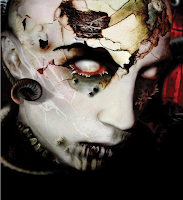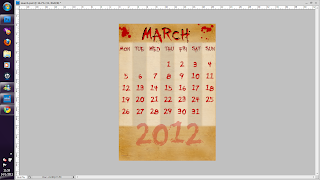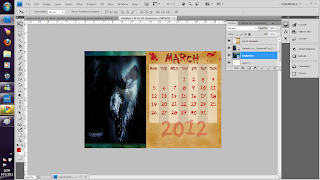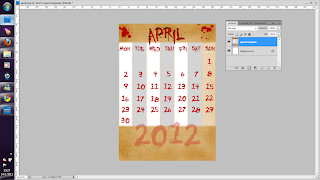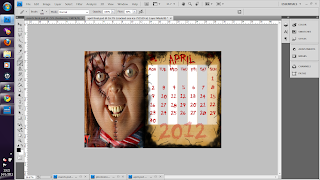MAY
------
I only used 2 pictures and the template which all of us decided to use as the calender's face. So this is the pictures and the template:-
 My plan was to get a picture with a the head of a freaky person and a compilation of different characters of well known series
My plan was to get a picture with a the head of a freaky person and a compilation of different characters of well known series<As you can see I was lucky to get this picture as it had everything I wanted it to have. So without doubting it I went with it
Alright, the template was discussed for along time, we wanted something
 that represents the whole calender and blends with it at the same time, I gave an idea of a cage which on second thought was dumb as it did not mix with others, but this one perfectly matched with everything
that represents the whole calender and blends with it at the same time, I gave an idea of a cage which on second thought was dumb as it did not mix with others, but this one perfectly matched with everythingActually, this is a remodeled version of Raymond's old wanted poster theme thing, but this had no wanted poster effect to it what so ever making it blend with anything KRAZY ;)
SO, here is my character
She or He (I have no idea =P) is like a devil's servant in hell (I think), and her eyes caught me, It was so cold that I wanted to use her.
So I set on my computer as usual to experiment, Let me tell something about myself. I think more than I do my work, I might think about my work for weeks while people try to work for the same amount of days. I come up with ideas doing this easily. So fellow classmates, don't think about ideas when you don't talk. (Walking, Jogging, Playing, Laughing) Anything.
*TIP- Make sure you always have a small notebook that can fit in t you pockets and write the ideas you get, I used to do that but I got lazy =P
SO I MASKED EVERYTHING, AND THIS IS HOW I DID IT
REMEMBER FOLKS, this is how the crop tool looks like, I don't know the shortcut to it (never have been a keyboard guy even though its easy), but this helps you to cut in a hurried manner, Well I wasn't hurrying I just felt it didn't need to be cut neat as I was going to mask it like the others so there you go
THIS IS MY
FINAL PIECE
JUNE
------
PICTURES Here is my lovely zombie, doesn't she look pretty =)
Here is my lovely zombie, doesn't she look pretty =)I am such a video (Guy reading this ROLES EYES)
hehe, anyways I say something in her eyes saying DUHHHH
like a zombie so I had to take her
AND THAT'S MY REASON TO PICK HER.
Felt like hands were necessary to make it more awesome
On my first attempt I did not use hands, but on final work I decided to put it in
IT WORKS GREAT
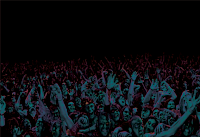
Like the last one I had to use these guys, It looked awesome when I do that masking thing.
SO I CONSULTED WITH MY LEADER AND HE SAID THE GUYS WERE TOO BIG AND I NEEDED TO MAKE THEM SMALL SO THIS IS WHAT I DID
After that I put in the template and Zombie in and inserted the hands on top of the template where as I masked the template vanishing it to make the people appear like my May work. And also I gave the zombie some britghness changes and gave the hands some shadow changes
AND WALLA, THE FINAL WORK
-----------------
I used only masking and nothing special except to give shadows to the June's Hands and Played with the brightness of the zombie.
You can ask me any questions if I wasn't clear enough for you =).
Thank you for reading and hope you liked it.