MARCH
After a few drafts made, the group has decided to put the calendar template on the right side. While the picture is a little smaller then the calendar.
 |
| Original picture |
I choose werewolf as my subject.
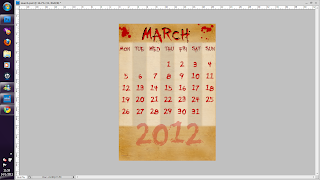 |
| Template |
This is the march template after editing the original template.
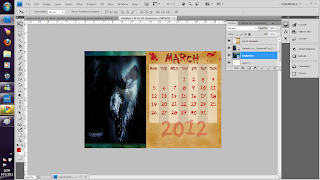 |
| Place side by side |
And then i put them side by side.
 |
| Texture as overlay |
And then i add this texture as overlay. I use many type of brushes over the picture. Stamp clone tool is used to cover the typography on the original picture. For the eye, i brush as quick mask and change its hue/ saturation.
I used quick mask on the werewolf face and use filter dust and scratches. And it turn out like this!
 |
| Final March |
APRIL
 |
| Original picture |
I use chucky as the April subject.
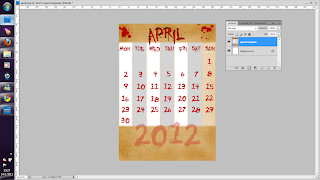 |
| April template |
This is the template for April after i edit the original template.
First i open new A4 size file, paint it black.
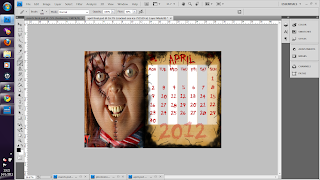 |
| Place side by side |
And then i place the picture and template side by side.
I place the chucky picture on the chucky original picture (the same picture) again as overlay to make it darker.
 |
| Texture |
I use this texture as overlay to make it blend together. And again i use brushes on the picture or its vector mask to blend the picture and template together. And to cover the typography, i brush it with black, so it blend with the background.
 |
| Final April |
_________________________________________________________
 |
| draft (less dark and have not improvised) |
 |
| draft (what i have in mind) |
 |
| draft using the template the group decided |
 |
draft using the template the group decided
|
NUR RAHMATUL SOLEHAH BINTI RAHMAT
1102702492

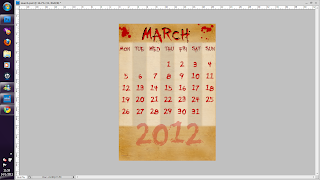
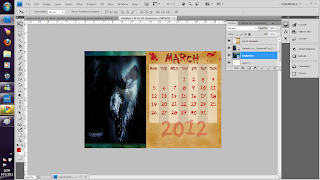



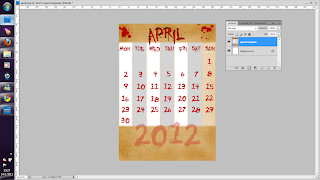
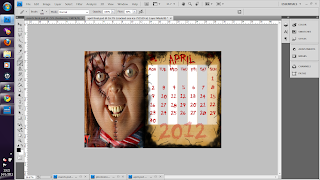






No comments:
Post a Comment